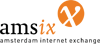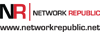Announcements about technical information and connectivity will be posted at the RIPE NCC Info Hub and online.
You can report technical issues to the RIPE NCC Technical Crew (blue stickers on their badges) or to staff at the Registration Desk.
Connectivity Information
To use the RIPE Meeting wireless connectivity, configure this network name (ESSID): ripemtg
The wireless connectivity at the RIPE Meeting is: 802.11g/n compliant
Connectivity Problems
If you encounter any problems accessing the RIPE Meeting network, please use this script. The script can be run on Mac OS X or Linux and will collect various measurements to help us debug network issues much quicker.
Password
The RIPE Meeting wireless network is password protected. The password is available at the Registration Desk. If you need further information about this, please contact the Registration Desk at the venue.
The wireless network will be encrypted using WPA2 Personal.
While the network is encrypted, take precautions when dealing with confidential information over the Internet.
DHCP
IPv4 addresses are assigned dynamically from the RIPE Meeting address space. IPv6 addresses are assigned using stateless auto-configuration.
Static Addresses
You will find RFC2322 compliant business cards in the OPS room instead of the Terminal Room as in previous RIPE Meetings.
Network Information
To use the RIPE Meeting wireless connectivity, configure this network name (ESSID): ripemtg
Gateway 193.0.24.1
Netmask 255.255.252.0
Resolvers for IPv4 193.0.24.2, 193.0.24.4
Resolvers for IPv6 2001:67c:64:42::2, 2001:67c:64:42::4
Printer printer.ripemtg.ripe.net
RIPE 65 Internet Connectivity Sponsors